Server Hardware
Recommended Hardware¶
This guide will talk about the recommended hardware for running a BrainFrame Server, and how to install drivers to enable different inference accelerators.
To begin with, thethe following hardware configuration or better can provide a good experience with BrainFrame:
- Intel i7 6+ core CPU or equivalent AMD CPU
- 6 GB or more of memory
Enabling GPU Acceleration¶
Most capsules will run significantly faster if an NVIDIA GPU is available to provide hardware acceleration. However, capsules that use OpenVINO are optimized to run well on CPU and won't benefit from the availability of a GPU. We recommend deciding what capsules you'll need before deciding whether a GPU is necessary for you. See all available capsules here.
If you are using a GPU, we recommend an NVIDIA GTX 1060 or better. AMD GPUs are not supported at this time.
Drivers¶
BrainFrame requires that the NVIDIA graphics drivers be installed before the GPU can be utilized. To do this, launch the "Software & Updates", application. Then, on "Additional Drivers" tab, Select "Using NVIDIA driver metapackage" option, and click "Apply Changes". If there are multiple NVIDIA driver metapackages available, prefer the most recent one.
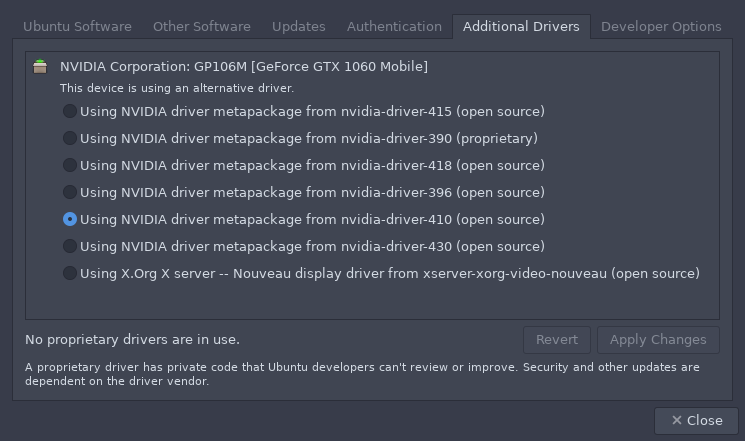
Docker Passthrough¶
If you have an Nvidia GPU, you can enable hardware acceleration by installing Nvidia Docker 2. Please refer to the installation guide.
Then, make the Nvidia Container Runtime the default runtime for Docker by
editing /etc/docker/daemon.json to have the following configuration:
{
"runtimes": {
"nvidia": {
"path": "nvidia-container-runtime",
"runtimeArgs": []
}
},
"default-runtime": "nvidia"
}